Install Canon LBP-2900 laser printer in UBUNTU/LINUX
The most and the best monochrome laser printer used worldwide is Canon's LBP 2900 which is of less maintenance and even more reliable when compared to other printers
BUT still Ubuntu/Linux users are facing some trouble in installing this printer in their PC. Here are few steps that will guide you to the installation of Canon lbp 2900 in your Linux PC . This will surely work......
Go to the Cannon Asia website (or any other Cannon website) and download the driver CAPT Printer Driver for Linux Version 2.60 from link http://support-asia.canon-asia.com/contents/ASIA/EN/0100459601.html.
Extract it to get a folder containing directory 32-bit_Driver/Debian, enter inside.
Install the deb file cndrvcups-common_2.60-1_i386.deb through terminal
sudo dpkg -i cndrvcups-common_2.60-1_i386.deb
You may also install it using gdebi package installer.
Next install cndrvcups-capt_2.60-1_i386.deb
sudo dpkg -i cndrvcups-capt_2.60-1_i386.deb
Step 2: Install other postscript fonts & program to reserve ports for the printer
Install portreserve, gsfonts, gsfonts-other, gsfonts-X11 via synaptic.
Step 3: Restart the printer
service cups restart
Step 4: Add printer and start the Cannon Printer daemon.
sudo /usr/sbin/lpadmin -p LBP2900 -m CNCUPSLBP2900CAPTK.ppd -v ccp://localhost:59787 -E
sudo /usr/sbin/ccpdadmin -p LBP2900 -o /dev/usb/lp0
sudo service ccpd start
sudo service ccpd status
Step 5: Check the printer status
captstatusui -P LBP2900
If you are seeing the message “Ready to print”, you are done!. Else you may have to restart the system, and repeat all the steps from step 4.

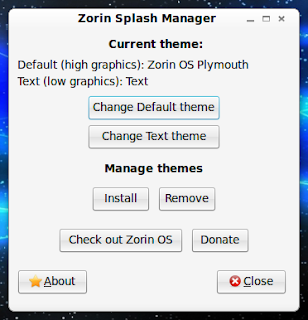
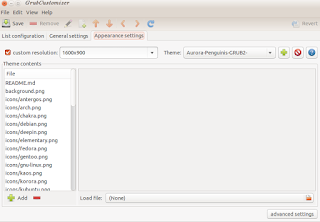
Comments
Post a Comment